LC-DL (LiveContainer Downloader)

This is LC-DL!
Made with ❤️ by eli and kaylley (she was emotional support)!An iOS shortcut for LiveContainer that allows you to easily download apps from the internet!
This repo contains the shortcut as well as a repository of tested apps.
[What is LC-DL?](https://github.com/sinceohsix/lcdl-repo?tab=readme-ov-file#what-is-lc-dl) | [How to install and use LC-DL](https://github.com/sinceohsix/lcdl-repo?tab=readme-ov-file#how-to-install-and-use-lc-dl) | [Available Apps](https://github.com/sinceohsix/lcdl-repo?tab=readme-ov-file#available-apps)
[
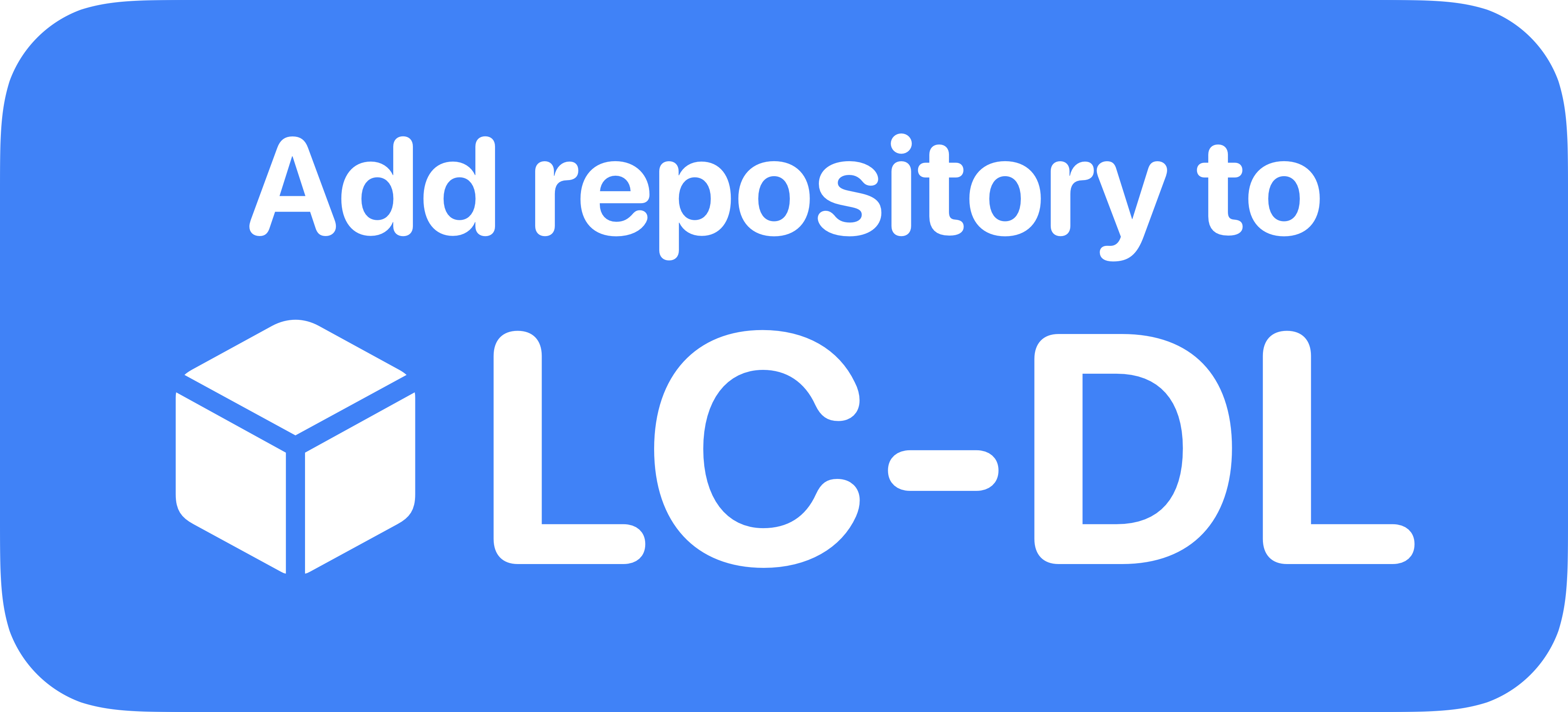 ](https://tinyurl.com/bpu5ubk8)
`H1z8Ya`
](https://tinyurl.com/bpu5ubk8)
`H1z8Ya`
What is LC-DL?
LC-DL is an iOS shortcut to easily add apps to your LiveContainer. The shortcut works by directly adding the .app files to your LiveContainers Applications folder. If an app comes with tweaks or need specific settings to be turned on, they will be setup automatically as well. This allows you to easily download and install apps in LiveContainer with the least amount of setup required.
How to install and use LC-DL
This should go without saying but, in order to use LC-DL you must already have LiveContainer setup and installed.
Installation:
Step 1: Download the latest version of the shortcut from here, be sure to read the release notes for any extra info.
Step 2. Once downloaded, open the file in the shortcuts app, you will be prompted to add the shortcut.
[!Note] The shortcuts app is preinstalled on all iPhones/iPads, if it is not on your device you can download it from the App Store.
Step 3. Press “Add Shortcut”, you will then be asked to select the necessary paths to your LiveContainer.
Step 4. Once the shortcut is setup and you have selected your paths you can start using LC-DL.
Usage:
Downloading apps:
You have two ways of installing apps once LC-DL is installed:
“Install with LC-DL” buttons
If you see a button that looks like this  then you can tap it to install the app! Below there is a list of apps in this repository that you can install this way.
then you can tap it to install the app! Below there is a list of apps in this repository that you can install this way.
Downloading from a repository
In order to download apps from a repository, you must first add one. Directions for this are below. When a repository is added you will be able to simply run LC-DL and see it in your repository list. You can open it and select an app to download it.
Adding Repositories:
To add a repository to LC-DL you can either tap the “Add Repo to LC-DL” button if available. Otherwise there will be a code you can use to save the repository. To add this repository, scroll to the top of the page and tap the button!
Available Apps:
This is a list of every app currently available in this repository. If you have LC-DL installed you can tap the “Install” button to install it. https://lc-dl.github.io/apps
Special Thanks
I’d like to give a special thanks to @suprstarrd, she messaged me about LC-DL and gave me some very helpful info about how LC stored app info which helped me make v0.3 the best version of LC-DL yet. 😎 They are also working on a template to allow you to create your own repositories!